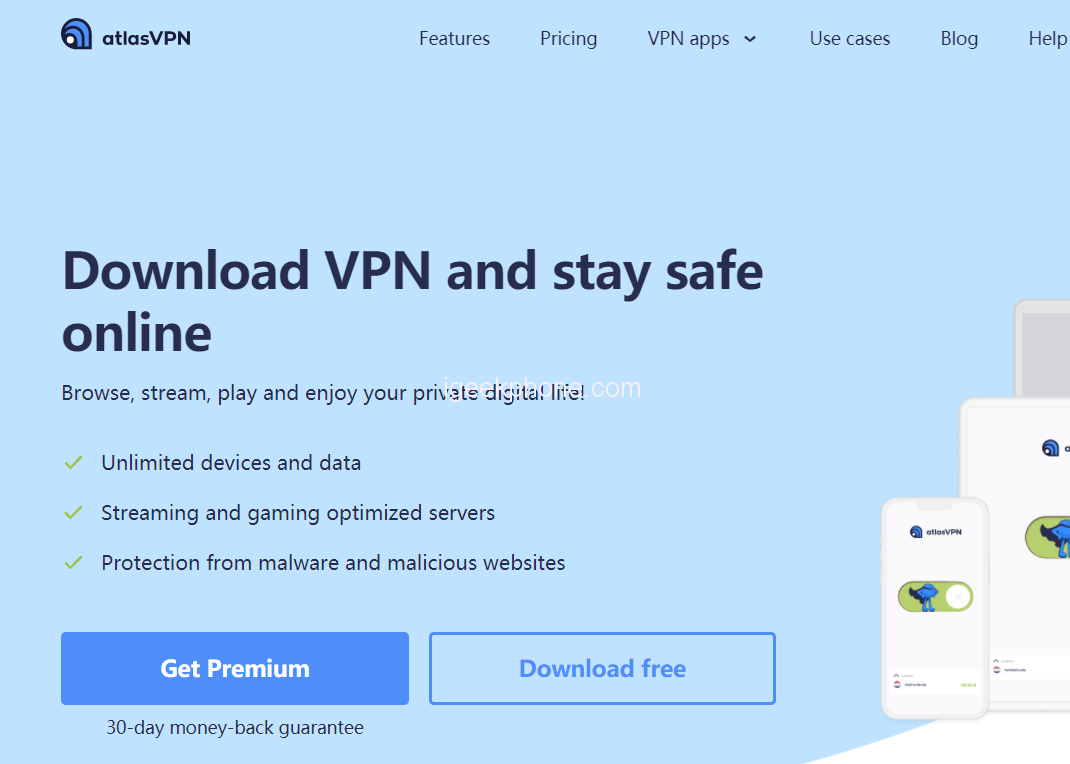Smartphones have become an integral part of everyone’s daily life, and people tend to keep their whole lives neatly packed in their back pockets. Someone’s smartphone can be considered a personal handbook of that person’s private information, photos, friends and acquaintances, private conversations, and even hobbies and interests.
Many companies tend to use this information for their benefit. Thus, we’ve prepared a list of a few security measures you can take to make your Android experience safer.
Why do you need security measures?
Because of the vast amount of sensitive information stored in your Android smartphone, security measures are a must. A smartphone contains your private information, such as age, location, credit card information, fingerprints, and facial recognition.
Moreover, it has your photos, videos, messages, emails, and contact list. All this information stored in this handy device makes it easy to be abused for ill intentions such as identity theft.
Furthermore, since many people use their smartphones for work-related activities, it’s at risk of being hacked. Thus, your financial reports, business emails, and confidential documents may fall into the wrong hands. Therefore, you should pay attention to your privacy and security while using your Android.
What can you do to protect your privacy?
Fortunately, there are ways to secure your privacy on your Android smartphone. You can never be completely sure your personal information is safe on this device, but you can take some security measures to make it more protected and secure. Besides the list we’ve provided below, you can take many more security tips, but these are the most important ones.
App permissions
App permissions include many different settings that allow apps to use your personal information and access your phone. These permissions can consist of your contact lists, camera, microphone, storage, phone, SMS, and many more.
To manage them, head to “Settings,” then to “Apps,” and there will be a list of apps on your Android smartphone. Go through each of them and check all the app permissions each app requires of you. Here you can give or deny access to different data.
Ad personalization
You’ve probably noticed that ads that pop up while browsing social networks have been conveniently in sync with your needs. That’s because your searches and interests are followed through apps, and the ads are presented to you accordingly.
To avoid this feature, head to “Ad Settings” and turn it off. Even though it will result in less relevant ads, it will ensure you’re not being monitored so intensely.
Location
Even if you’re not using Google Maps or another GPS app, ensure your phone always tracks your location. Whether you’re searching for the nearest gas stations or looking for food delivery, your phone is tracking you and making your smartphone experience more convenient. However, this information is very personal, and we strongly suggest turning it off. To turn it off, head to “Settings,” then “Privacy,” and then “Location.”
Two-factor authentication
Your phone contains information for many accounts, such as emails, social networks, and other website accounts. It’s essential to incorporate two-factor authentication to protect your accounts from cyberattacks.
This way, you’ll be asked to provide a second way of authentication besides the password. This security measure will keep you safe from hackers and other breaches. Moreover, you can choose trusted devices after logging in for the first time. It makes it convenient for you and much less convenient for hackers.
VPN
Another convenient way to hide your location and IP address is through a Virtual Private Network app. A VPN download can help add another layer to your online security, successfully hiding your location. It’s easy, convenient, and gives you peace of mind while using your smartphone. However, not every VPN is reliable and safe. Thus, we suggest using a trustworthy VPN.
Account security
Whether you log into your social networks, emails, or online website accounts, there’s a high possibility it’ll ask you if you want it to save your password. We strongly recommend not allowing websites and apps to save your passwords.
Even though it’s convenient and saves you time, leaving that information online can be very dangerous. Thus, take a few more seconds to type in the password whenever you use your accounts to stay secure.
Conclusion
Overall, you must understand that your personal data and confidential information can be found on your Android smartphone. Thus, it can fall victim to different cyberattacks, hackers, and malware. However, you can secure your privacy through many different means.
That should include denying app permissions, using a VPN, hiding your location, canceling ad tracking, not saving your passwords, and having a two-factor authentication. This way, your privacy on your Android will be much safer.