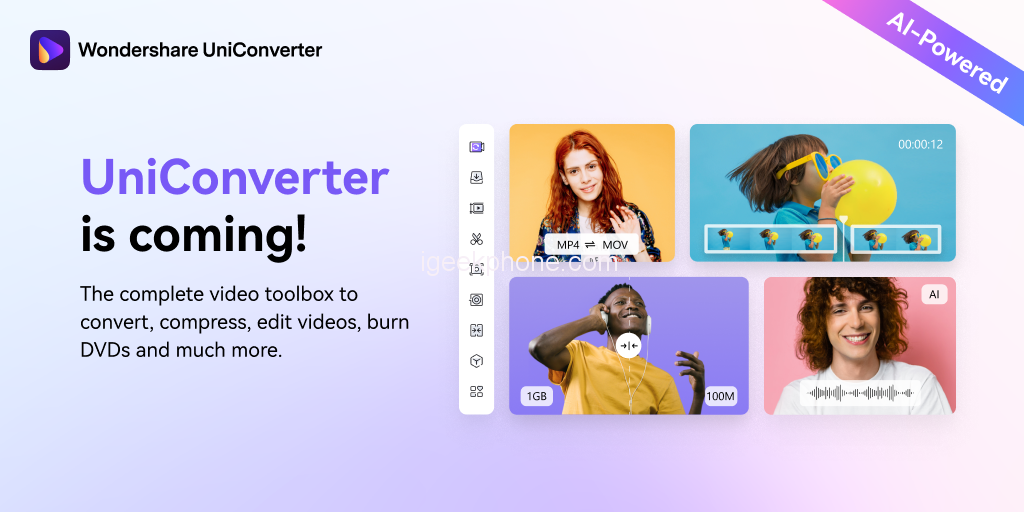Everyone wants to become a great video editor or a great video choreographer but it is not easy at all when you are working with software that is hard to use. We prefer you to the Wondershare Uniconverter which is the best-suited software to add subtitles to your video. It is quite easy because you can simply add subtitles to it. Now then you can just add the perfect soundtrack with it and then play your video. This is the perfect match for it because you can now make it go transition naturally and make your video like a pro. you can even increase intro and outro videos with it.
Among these, just simply adding subtitles through the video can sometimes be a cumbersome task but it becomes really easy when it is going out with the online auto subtitle generator. It becomes really hard when the video is long but our software automatically generates the subtitle and makes it easier for its users. This article mainly introduces how to add subtitles to your video while being online and offline quickly and easily.
How to add subtitles to video
Add subtitle with media.io
Subtitle generating is a must-have tool That is used by every professional video editor or the one who loves to make movies. This tool helps the user in applying captions and subtitles TO some scenes of the movies. this also works when you are working with a movie that is of a foreign language because you can use it to subtitle the video. when it is about the deaf audience then there is a wider area to reach them.
Step 1: Open “online Auto Subtitle Generator” tool from the “Tools” tab. You can choose the files from local storage or insert the URL of a Youtube video directly.
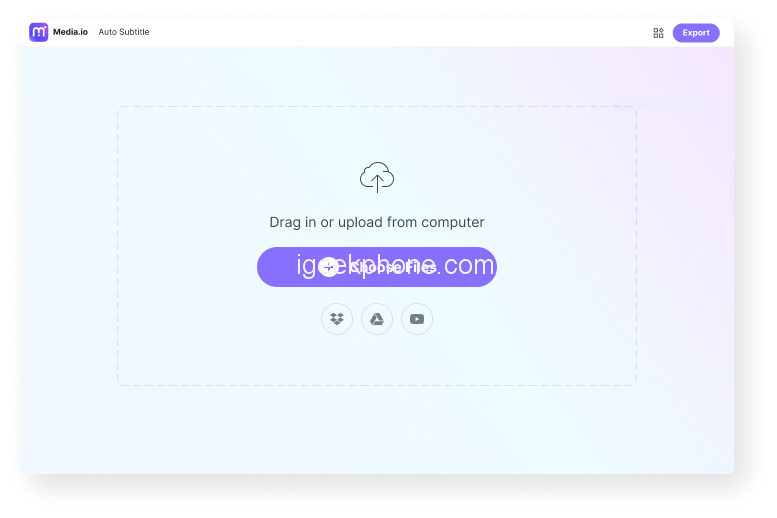
Step 2: Start Adding Subtitles by selecting “Auto Subtitle,” or you can choose a target language and hit Start to load an audio file. Afterward, the tool will automatically start generating subtitles using the audio present in the video.
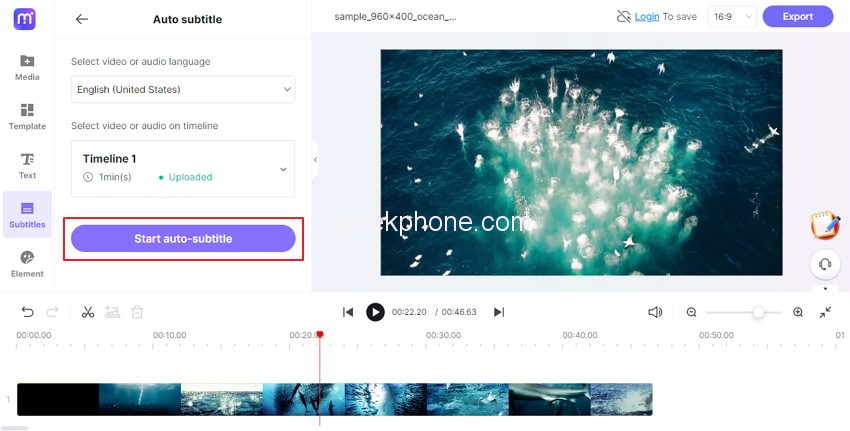
Step 3: Editing the text from the options like font, color, size, transparency, and border and tap on the “Export” button to save the file.
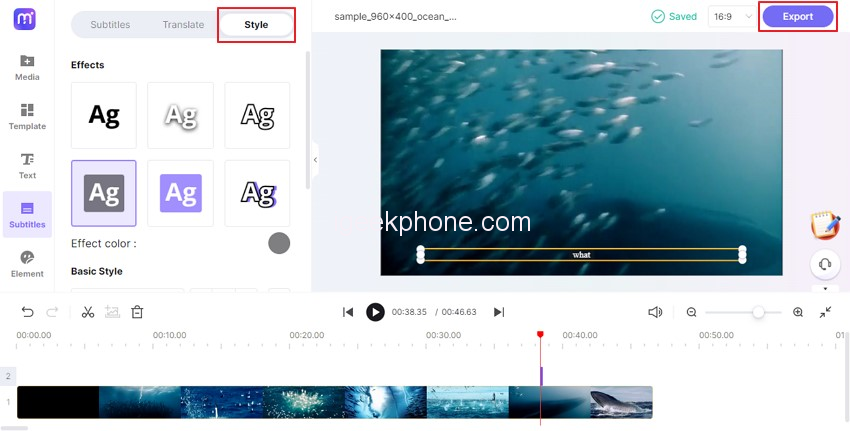
Add subtitle with Uniconverter
When you want to add subtitles who the unique converter then you can merge it with the subtitle lines and get the automatic subtitles done in just three steps. It also generates subtitles from videos in more than 100 languages. You can even choose the font size and end color of the text and remove the title.
Step 1: Select Subtitle Editor in AI lab tools.
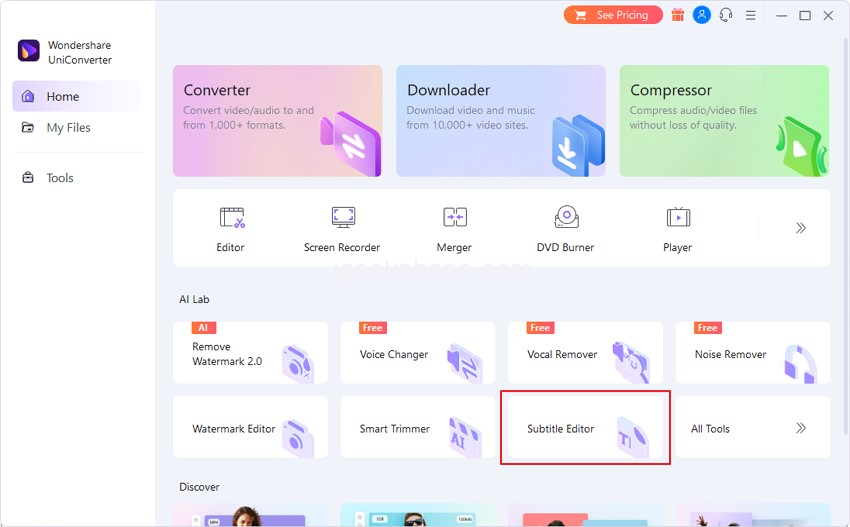
Step 2: click on the “Add File” button to import your video file and choose the way to create subtitles. You can select the “Import Subtitle File” option, also can manually enter the subtitles, use text to create subtitles, or through an auto-generator.
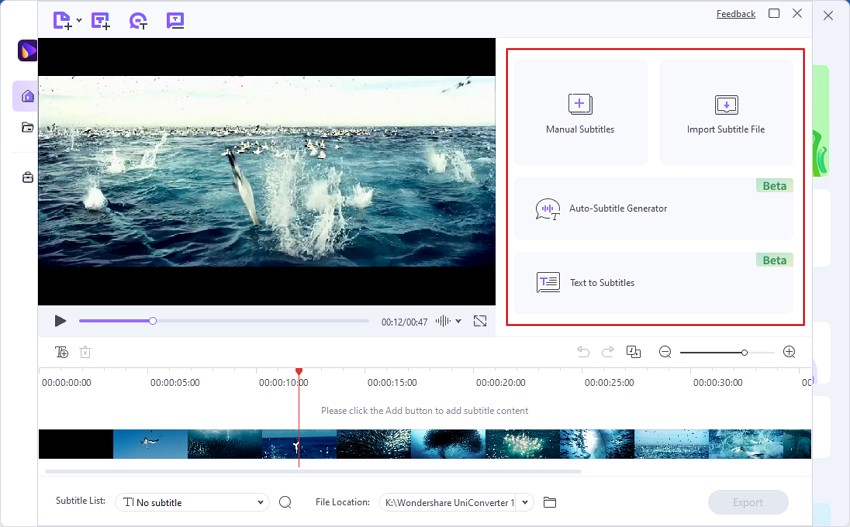
Step 3: Finally, you can also modify the font style, alignment and opacity from the settings, then click the “Export” button to save the file.
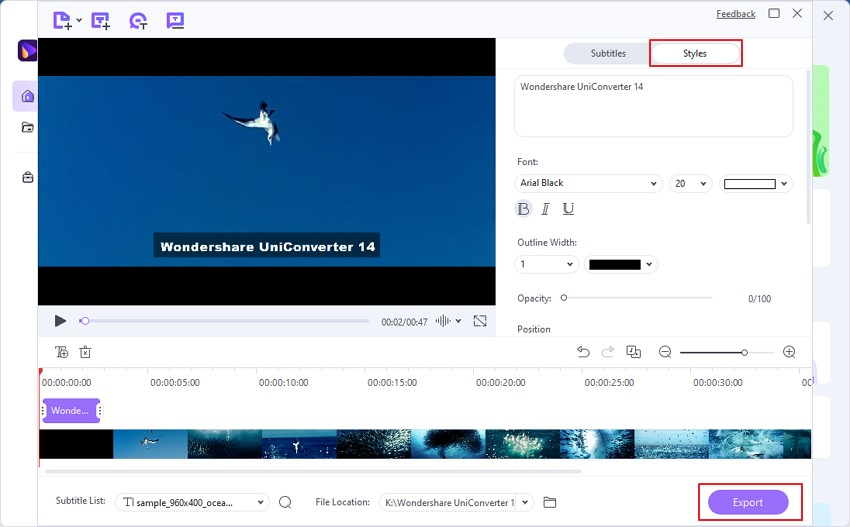
Other functions
it is not like that it only add subtitle to the video but the free video converter has many of its features embedded in it which the users can use for free. It has the features of vocal remover so that you can create a karaoke since it removes every vocal sound through it. You can only get the background music and prefer it. You can even add or remove the intro and out row in any video with the help of this software.
Wondershare Uniconverter is software that can make sure that the tools have to serve their best to the user. Therefore, the users may easily get the help of the tools in just a few clicks and make the subtitle of the video clearer. There are more than 100 languages that are automatically converted into the subtitle format by the software. This support easy-going work and more productive feature of the software to choose the right soundtrack for the video. The transitions that are applied to the video can also be chosen naturally by the video creator. This means that you do not have to worry about most of its features of it and can get a fully finished video after that. Now you can easily create the subtitles of the videos even of a greater length in just minutes.
The final verdict
The best software for providing subtitles to your video is the Wondershare Uniconverte. This is the best application for making it possible for people to give a subtitle to any video like a pro. This helps create an SRT file port video that has rich subtitle font. What you have to do is just upload an audio file and let the program do everything left. Online auto subtitle generator is the best software that you can use to get the subtitles generated automatically for your current video. This is the perfect software not only for doing this job but also it edits a video to its perfection. It is a free video converter that you can use to increase the intro and outro of a single video. You can make it by your own choice and get perfection.