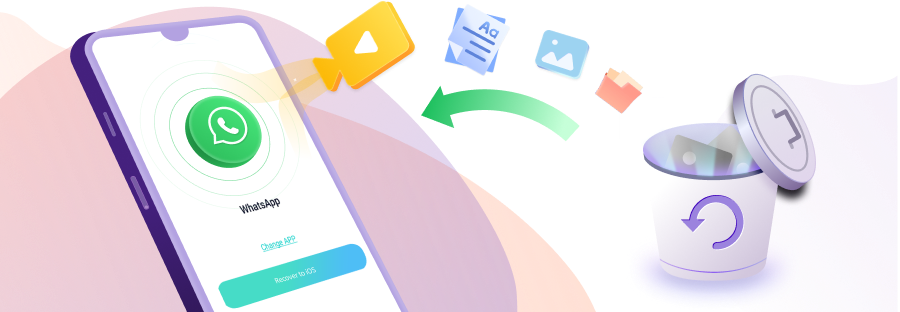Of course, the easiest way to recover a WhatsApp account is with the help of a unique WhatsApp account verification code that is sent to your phone number. But what if you can’t receive the verification code to recover your chat history?
There are many scenarios where you might not receive a verification code from WhatsApp, such as a malware attack or a device failure. Luckily, there are ways to recover WhatsApp accounts even if you don’t have the verification code. This article will explain how to do that in detail, so read on.
How to recover WhatsApp account with old phone number?
If your phone was lost and you want to recover your WhatsApp account, then follow these steps:
Step 1. Contact your Network provider and let them know that you have lost your phone and the SIM card. Your network provider will lock your sim.
Step 2. Email WhatsApp Support and tell them you have lost your phone. WhatsApp support will deactivate your account.
Step 3. Get a new physical SIM card from your network provider with the same number as your old one.
Step 4. Put the sim in a new phone and verify your phone number in the new device. WhatsApp will not only reactivate your account but also restore your chat history.
How to recover WhatsApp account without old phone number?
The old phone number is essential to recover your WhatsApp account. If you lost your WhatsApp account and can’t get a new sim with your old number, you won’t be able to verify your account.
Luckily, there are still ways to retrieve the old WhatsApp messages on your device using a unique tool that we will explain in the upcoming sections.
Recover WhatsApp account with email
WhatsApp now allows users to log in via email instead of the traditional phone number login method. If you have this feature enabled, you can use your registered email to recover your WhatsApp account without the verification code. Here are the steps to do so:
Step 1. Open the WhatsApp app and select email.
Step 2. Enter the email address linked to your WhatsApp account.
Step 3. You will receive an email with the offical verification code on your registered email.
Step 4. Follow the instructions to complete your login process using your email.
Note: WhatsApp email login feature was in the Beta testing phase when we were writing this article. It may not be available for all users.
[Bonus Tip] How to restore deleted WhatsApp messages without backup for free
There is still hope if you don’t have your old phone number to receive the verification code and can’t use the WhatsApp email login feature. UltData WhatsApp Recovery is a software by Tenorshare designed to restore deleted WhatsApp data without SIM or backup.
This tool allows users to recover text messages and media from their WhatsApp accounts. Instead of restoring data from the cloud, the UltData WhatsApp Recovery scans the device’s memory to collect deleted WhatsApp data, and it’s 100% to protect your privacy.
How to install and use Tenorshare UltData WhatsApp Recovery?
Installing and using the Tenorshare UltData WhatsApp Recovery is easy:
Step 1. Go to the official web page of Tenorshare UltData WhatsApp Recovery and free download the software.
Step 2. Complete the installation process and double-click the UltData WhatsApp recovery icon to open the software on your computer.
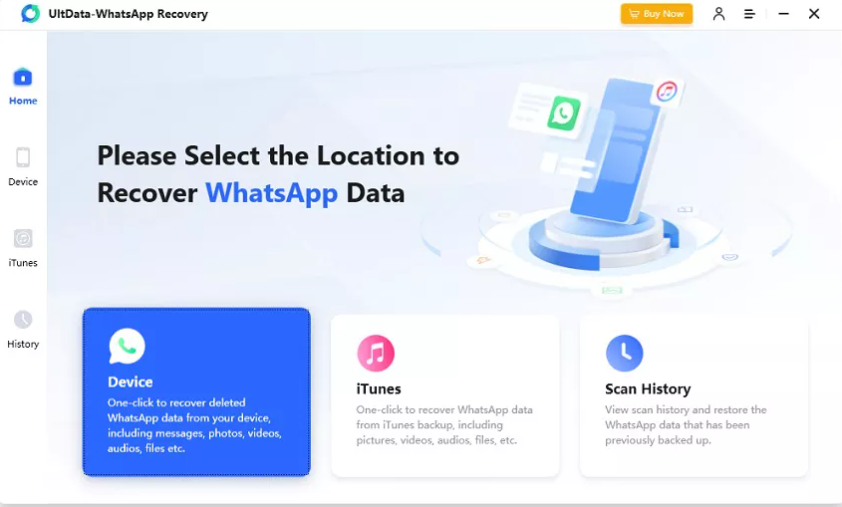
Step 3. Connect your phone to the computer with the help of a USB cable.
Step 4. This recovery software will recognize your device automatically, and all you have to do is click Start Scan.
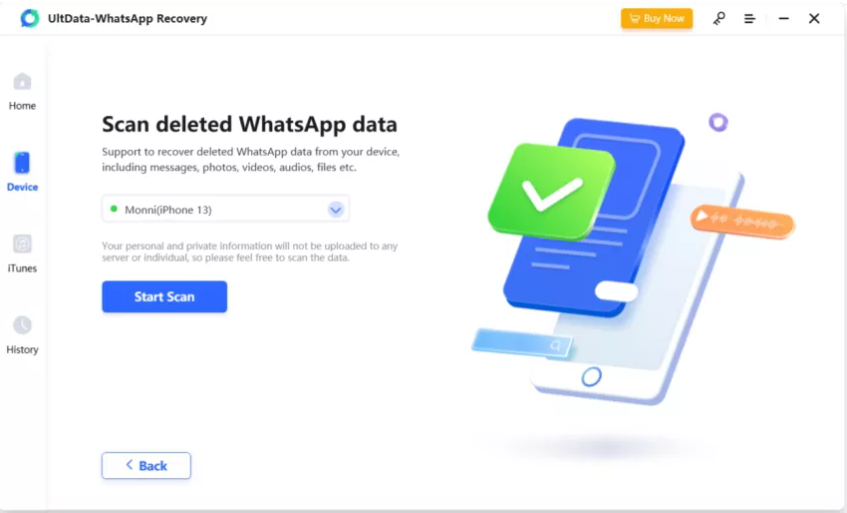
Note: Make sure your device is unlocked and tap “Trust” if you are asked to confirm whether the computer is trusted.
Step 5. Wait for the scan to complete, and your phone’s WhatsApp data will be visible on the UltData WhatsApp Recovery.
Step 6. Select the data you want to recover, including Chats, Photos, Videos, Audio, and Documents, and click Recover to begin the recovery process.
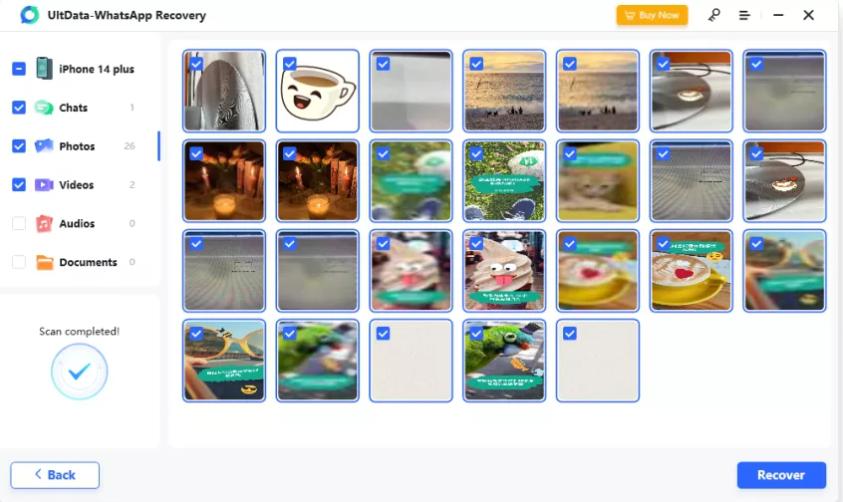
Step 7. Wait for the recovery process to complete, and your WhatsApp data will be available on your computer.
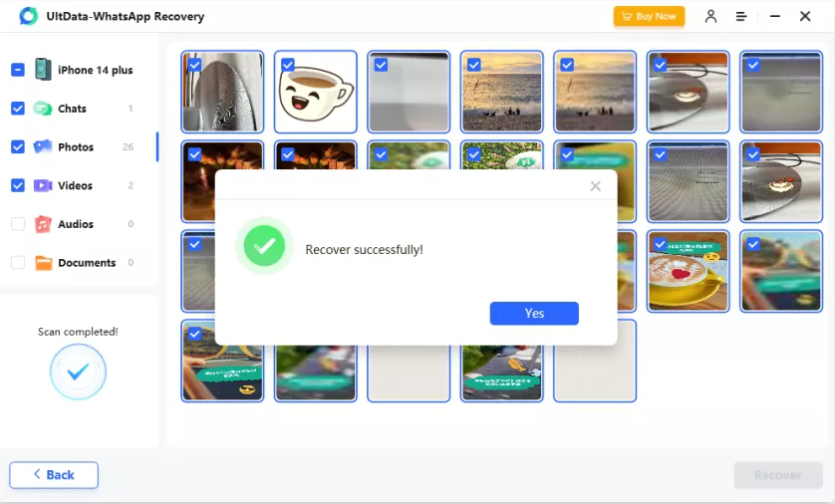
Features and price of UltData WhatsApp Recovery
While the basic WhatsApp data recovery features of the UltData WhatsApp Recovery are free, there are advanced data recovery features that you have to pay for. Regarding the tool’s price, you can get a monthly plan for $35.95/month and an annual plan for $39.95/year.
UltData WhatsApp Recovery comes loaded with features such as:
- It doesn’t require a backup or SIM to recover WhatsApp data.
- It can be used with all iOS devices, major Android phones, and tablets, supported bythe latest iOS/iPadOS 17 and Android 13/14.
- Recovers photos, audio, and videos along with text messages.
- Easy to set up and use.
UltData WhatsApp Recovery is on sale
For a limited time, this recovery software is on sale as a part of the Black Friday & Cyber Monday offer. And it also will welcome to Christmas to have a discount.
Use the coupon code to get 20% off on your purchase of the UltData WhatsApp Recovery instantly.
There is also a chance to win a lucky draw of digital prizes; all you have to do is enter your email to participate.
FAQs
How to retrieve my whatsapp account after being hacked?
The best way to retrieve your WhatsApp account if you suspect it has been hacked is by logging out immediately. You can uninstall the WhatsApp application on your phone and reinstall the official app from the app store.
When you log in to your account using your phone number, it will log out any hackers who might have access to your WhatsApp account.
How can I get a WhatsApp verification code by email?
You can only receive the WhatsApp verification code by email if you have already set up an email for your account. If you have an email associated with your WhatsApp account, begin the registration process using your phone number, and a WhatsApp code will be sent directly to your email.
You can use the verification code sent to your email and log in to your WhatsApp account.
How to verify WhatsApp without code for free?
There is no way to verify WhatsApp for free without a code. However, you can use UltData WhatsApp Recovery to recover messages and media from your device for free.