Apple devices are considered to have the best camera quality in comparison to many top smartphone brands. People generally love taking pictures from their iPhones as it is the most convenient way of storing memories. However, it feels devastating when your iPhone gets water damaged. The thought of losing your precious memories could be saddening. Even though most iPhones are water-resistant, they are not waterproof. Extreme damage caused by water could lead to data loss and much more. In fact, your photos can be recovered from a water-damaged iPhone. This article will provide you with 3 methods for how to recover photos from water damaged iPhone.
Method 1: Download Water Damaged iPhone Photos from iCloud
Have you enabled iCloud on your iPhones?
It is completely alright if you have not enabled iCloud and prefer to store the data locally. However, as a backup option, iCloud is the best choice to recover data in case of instances such as water damage.
One of the most prominent ways of recovering your photos is to access iCloud backups. The benefit of enabling iCloud is that it stores files and photos securely which can be recovered from any of your devices. All you need to do is to sign in iCloud website and download the photos..
If you want to access iCloud via a web browser, then follow the steps provided below-
- First, visit “www.icloud.com” on your browser
- You are required to enter your Apple ID password and might also be asked to verify via “Two-factor authentication”
- After accessing iCloud, select the “Photos” folder
- Now, you can download your photos
However, one must remember that the free version of iCloud comes with a storage of only 5GB. For more features, a subscription might be required. In that case, you might not have uploaded all important photos from iPhone. If you failed to recover water damaged iPhone photos by downloading from iCloud, then try alternative ways to recover your photos from a water-damaged iPhone.
Method 2: Restore Water Damaged iPhone Photos to Another iPhone or iPad
Have you backed up your iPhone to iTunes on the computer?
Yes, iTunes is not just for music. If you have backed up your iPhone to iTunes, then you can restore the backup files to another iPhone or iPad and recover your photos. All you need to do is to connect iTunes to a computer and it automatically forms a backup. This method applies to those who possess an extra iPhone or an iPad.
Steps for recovering your photos via iTunes-
- First, connect your extra iPhone or an iPad to a PC.
- A device icon will appear.
- Click on that.
- Select the “Summary” tab
- Now, you need to click on the “Restore backup” option while holding the “shift” key.
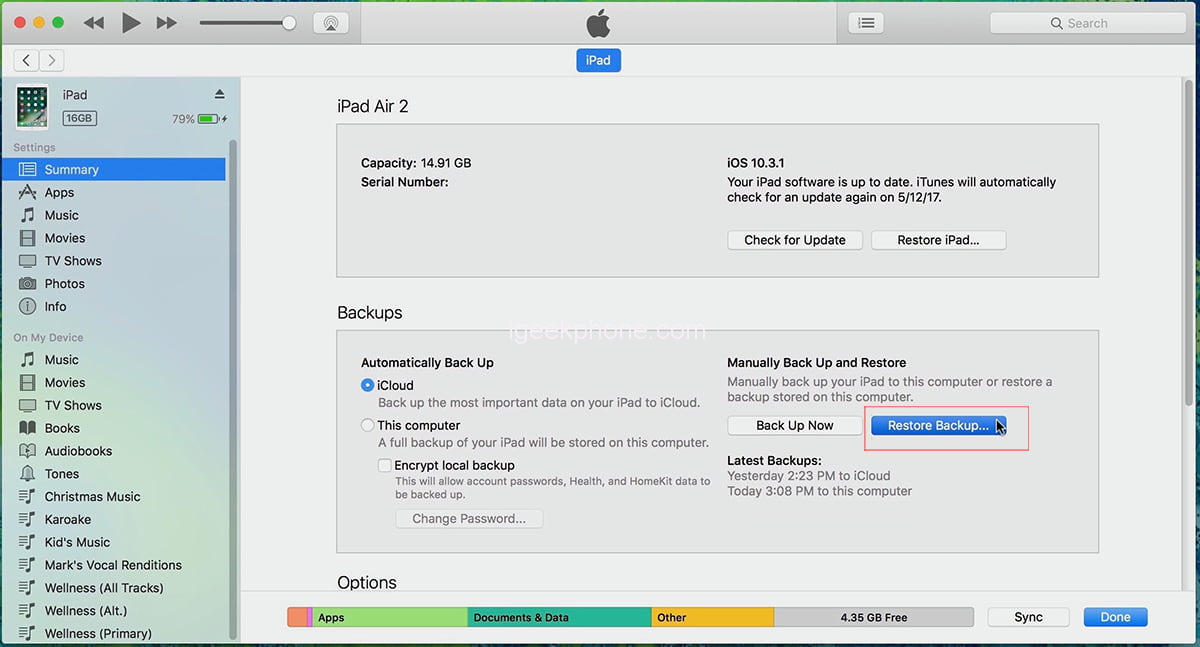
- You will find the backup files available.
- Choose the photos you want to recover.
After you choose the backup file you want to recover iPhone photos from, the process gets initiated. Wait until the process is complete to see the photos you have recovered.
Method 3: Recover your photos with the help of Data Recovery Software
In case you have not been able to back up your iPhone to iCloud or iTunes, you are left with one more option. That is to seek help from data recovery software.
Your water-damaged iPhone might take a long period to get fixed. Or you might have to pay a huge sum for getting it fixed. In any case, one of the most recommended software for recovering your photos is “iBeesoft iPhone Data Recovery”. With a rating of 4.7, this is a highly trusted professional software amongst users. This software is the best option not just for water-damaged iPhones but also in case of virus attacks, system crashes, iPhones being stolen, and many other such problems. You can recover all types of files such as videos, text messages, notes, call histories, and much more. It not only supports iPhones or iPads but also can be accessed via windows and iOS.
The best part about this software is that you will be guided through various tutorials by just accessing its website.
Since this is a professional data recovery software, for iPhone users it will charge you $39.95 yearly. Considering its benefits, the price is worth the deal.
Follow these steps for how to recover water damaged iPhone photos using “iBeesoft iPhone Data Recovery” .
- Connect your iPhone with your computer via a digital cable.
- After downloading the iPhone data recovery software, launch it on your computer.
- Choose “Recover from iOS Device”. Your phone will be listed. Choose the option “Scan”
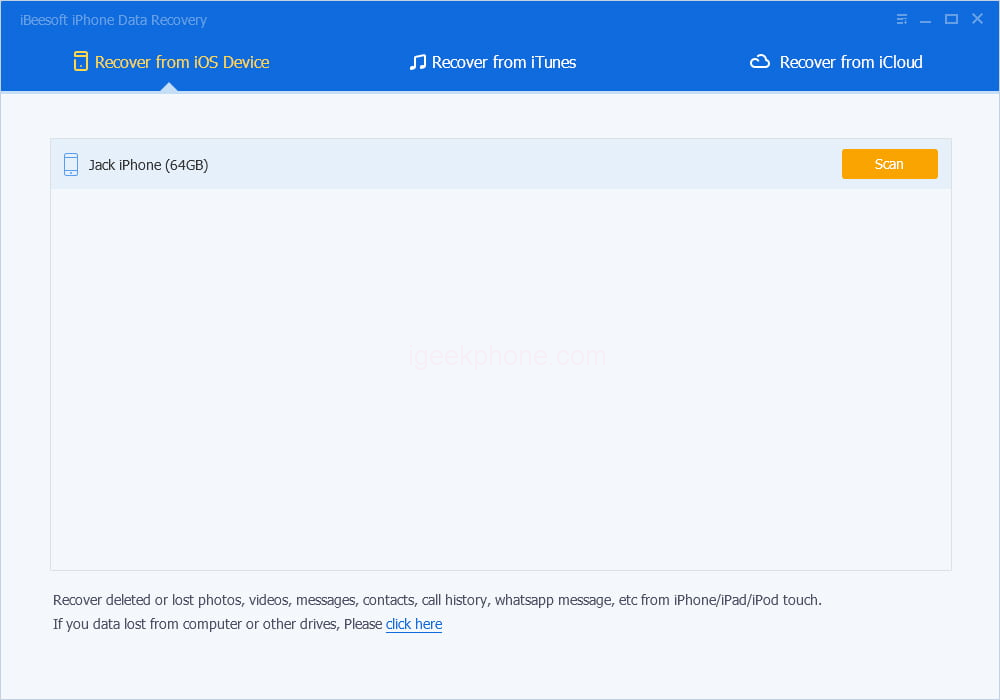
- Since you want to recover your photos, click on the “Photos” option. Choose photos you want to recover. Finally, click on the “Recover” option
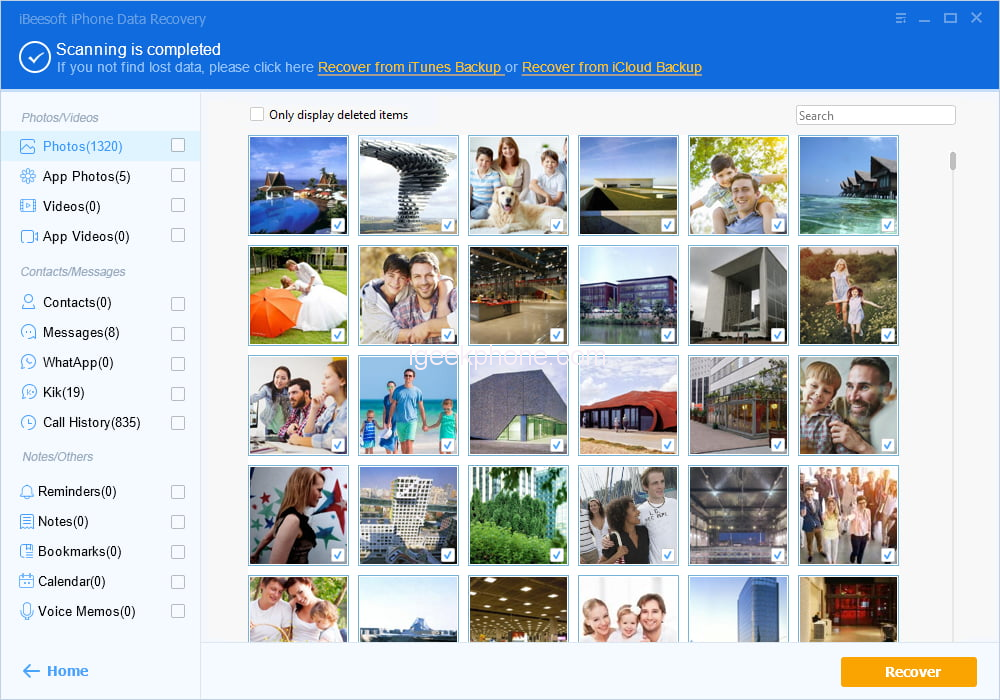
The “iBeesoft iPhone Data Recovery” software also has a feature of extracting the files from iCloud as well as iTunes backup. This is a great option in case you have lost your device. iBeesoft iPhone data recovery software is a great tool to recover files from iPhone, even recover photos from iPhone with broken screen.
Losing your precious memories in the form of photos could be traumatizing. Worst if your device is damaged. Considering the scenario of a water damaged iPhone, this article has provided users with three important solutions to recover photos. Users are recommended to always enable backup options as accidents occur without warning. Backing up your device to iTunes and iCloud is very important to help you secure your data for future use.











