When replacing a new mobile phone, how to transfer the data inside the old mobile phone, today Xiaojun will share with you the method, elderly friends can also easily learn, believe that we buy a new mobile phone, there will be a problem, that is, how to transfer the data above the old mobile phone, such as pictures, contacts, and wechat chat records, etc. After all, we have used the old mobile phone for many years, and there are a lot of important data stored on it. We must save it in the new mobile phone, so as not to cause data loss. Next, I will teach you how to achieve this.
First of all, if you are using a Huawei mobile phone, then we open the Settings on the new phone, then go down to find the mobile phone clone, click to open it, after opening, we will be asked to choose the device here, we choose the old phone, if the old phone is also a Huawei phone, then directly click to directly synchronize the data directly. If the old phone is not a Huawei phone, then we will choose Android and click Next, then a QR code will appear, and then we will install the APP of mobile phone clone on the old phone. After installation, we will open the app of mobile phone clone and use the mobile phone clone on the old phone to scan the QR code on the new phone, so that the two mobile phones can be connected together. After the connection is good, you can carry out data migration, we select the data to be migrated, such as contact information, call records, photos and other important data, waiting for the completion of migration, these data can be saved in the new phone!
The second kind if you use a mobile phone is not a Huawei mobile phone, is a millet mobile phone, then the operation method is roughly the same, at this time we find the millet in the mobile phone Settings.
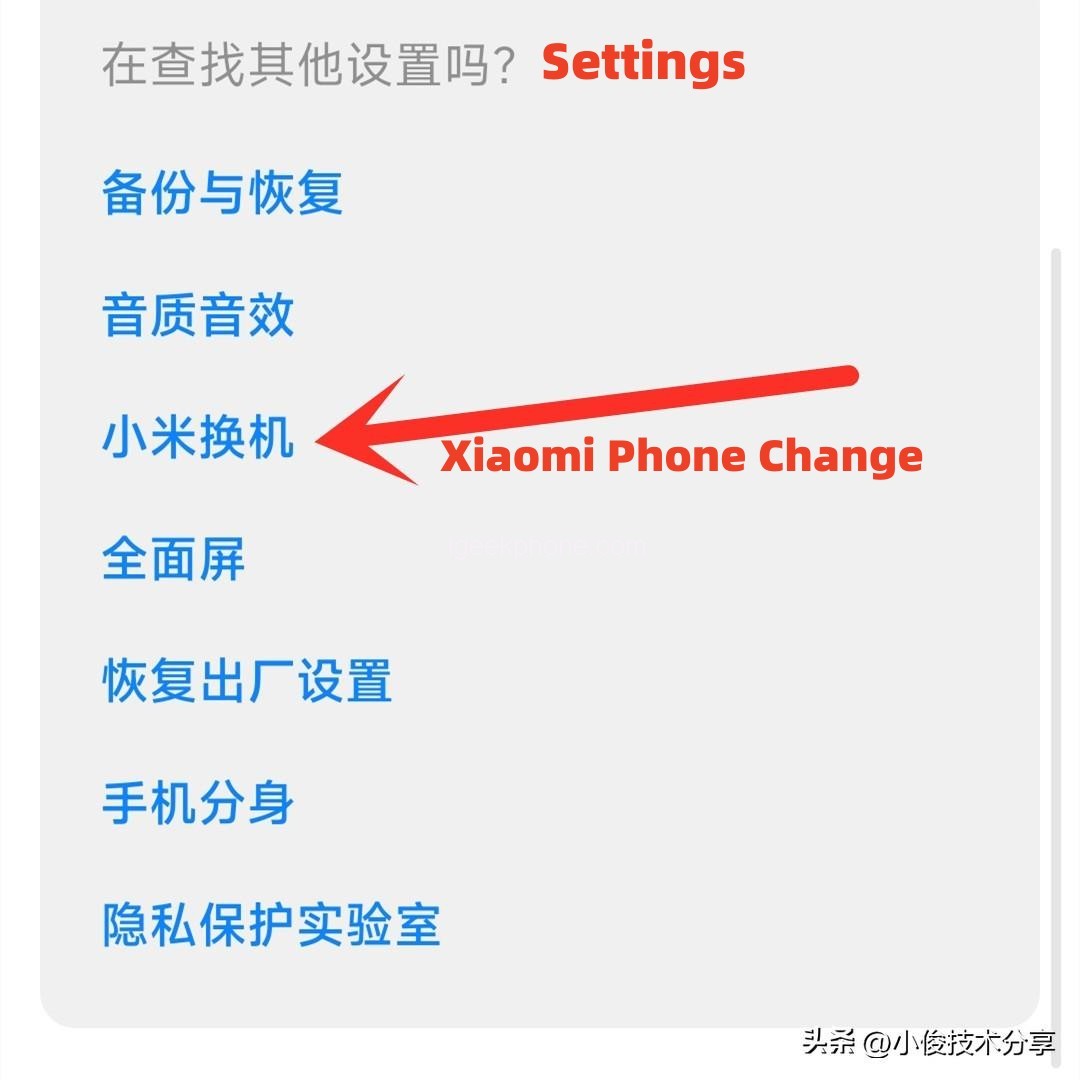
If you have a new phone, tap New

Then click to select your old mobile phone type, if it is Xiaomi, choose Xiaomi, if it is other mobile phones, choose Android, Apple choose Apple, after selecting, there will be a two-dimensional code, and then we use the old mobile phone to scan the two-dimensional code, and then it will automatically install the millet replacement APP, we click the following to complete the installation and start the replacement!

Then it will let us open the old mobile phone above the millet replacement APP, connect to the new mobile phone, after the connection is good, we can carry out data migration, we select the data to be migrated, and then click on the following start transmission, you can successfully put the old mobile phone above the data, perfect migration to the new mobile phone!
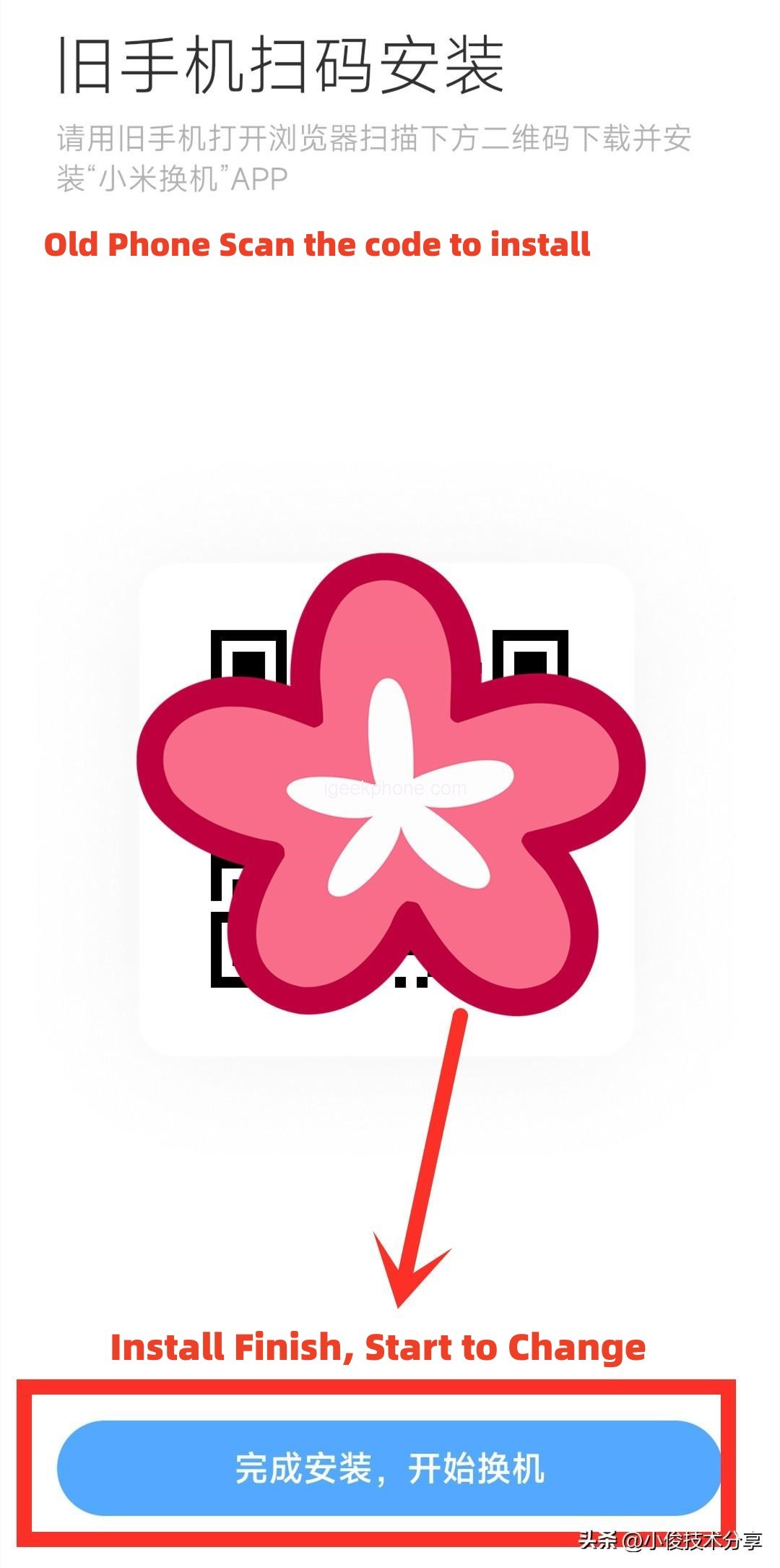

Above is the knowledge igeekphone to share with you, how to migrate the old mobile phone data to the new mobile phone method, I hope to help you, you learn, you can share and forward to your family and friends, let more people know, help more people.











