Is your computer’s C drive red? 4 Tips to Slim Down your System Disk in Minutes.
Often use the computer friends basically most have encountered C disk “red” situation, the key is, obviously most of the software in the installation will choose the location in the other hard disk, but C disk is still inexplicably full.
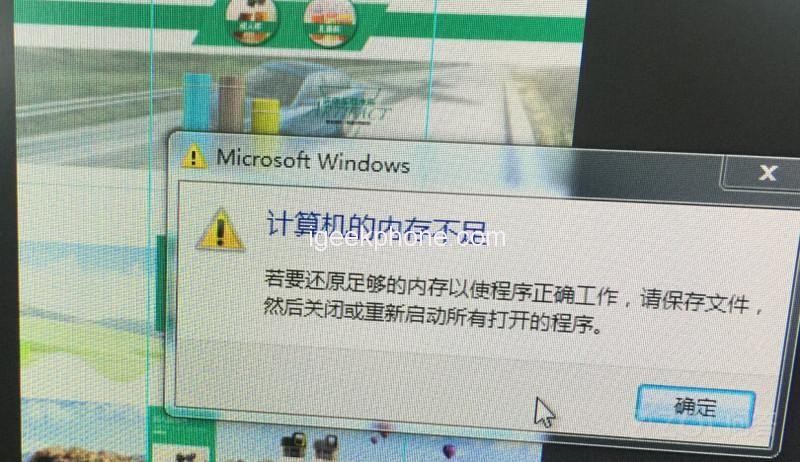
The C disk content “burst red”, the most obvious is that the computer running speed slowed down, began to appear some lag, flash back, even the Blue screen of death is not impossible.
So the question comes, as our system disk, clearly reserved hundreds of G memory, why will still use “burst red”?
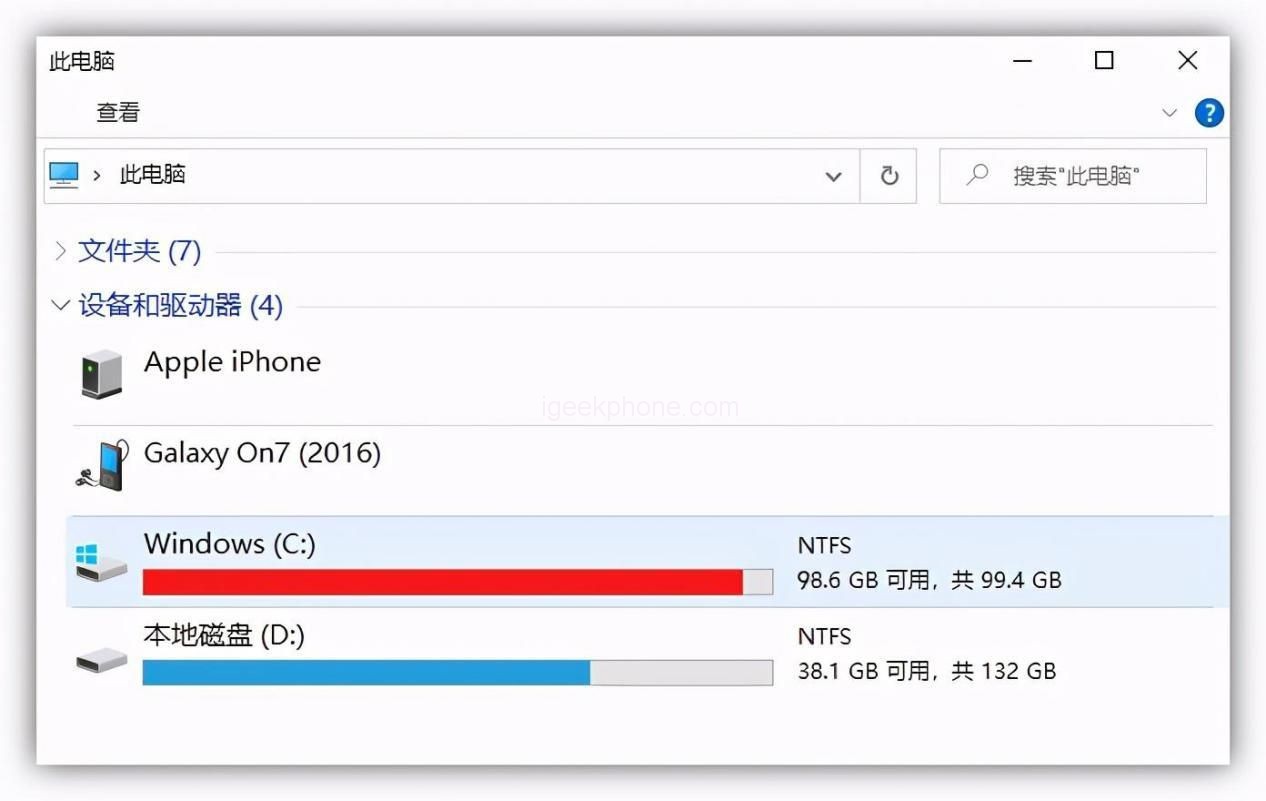
And when we encounter this situation, how to deal with quickly, to release the C disk memory?
The following will teach you 4 tips, usually use more attention, can make the system disk effective slimming, and for a long time not “burst red”.
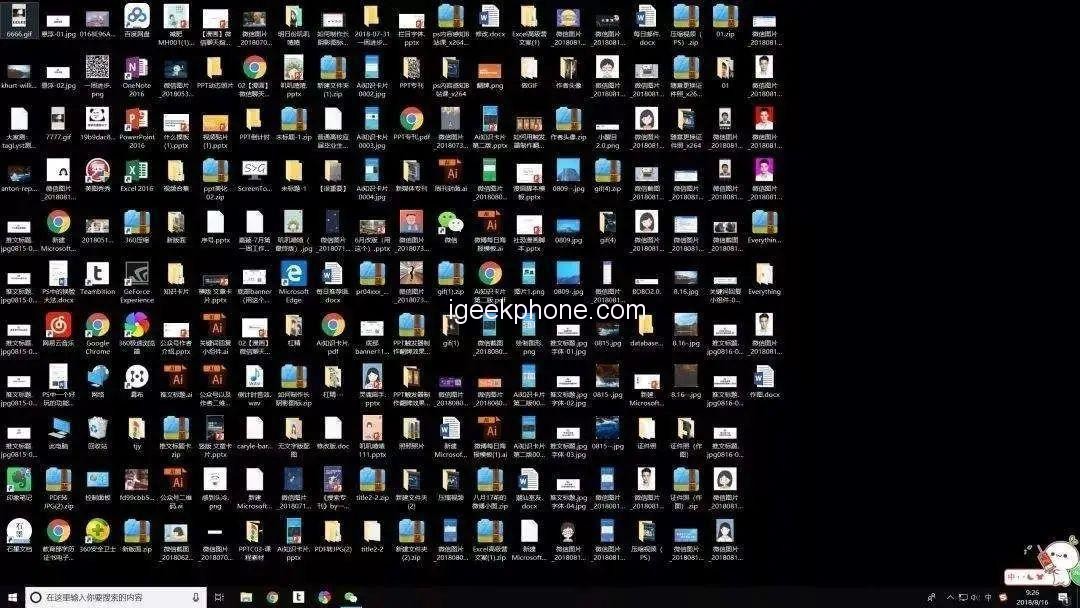
1. Clear the recycle bin regularly
Many people usually delete files by right clicking or delete. Although the files can be deleted in this way, they will be transferred to the recycle bin, and the recycle bin uses exactly the C disk memory.
So, usually to develop a regular right to clean up the recycle bin habit.
In addition, when you delete a file, if you are sure that it is useless, you can use shift+delete to delete it, so that the file will disappear completely.

2. Don’t put too much content on your desktop
Many workers prefer to store files on the desktop for convenience. However, the default storage location on the desktop is the C disk, so over time, the C disk memory will become full and slow down the computer running speed.
Therefore, it is recommended that you usually use the computer, as far as possible to put the file into the other hard disk, and the desktop file after use as soon as possible delete.
In addition, it is very practical to change the default location of desktop files to a different disk so that it does not take up space on the system disk.
3. Clear cached files regularly
For example, run %temp% to open the folder where the cached files are stored, and then delete all the files to clear the space. The second is through the three software, such as tinder and so on to clean the disk (it should be noted that the installation of three software to be careful, a lot of software in the name of security than a rogue, when the hard disk did not clean up, but installed a bunch of rogue software on the computer).
4. Add more memory to your computer
In the past two years, the price of electronic accessories has gradually declined, including the price of solid state hard disk including mechanical hard disk has dropped sharply, early six or seven hundred to buy hard disk is now almost half price, so if your computer memory is not much, it is very inconvenient to use, may wish to directly add a little memory to the computer, later use can also be more worry.











