In the dynamic realm of virtualization, safeguarding your Hyper-V virtual machines is paramount. This article delves into the importance of backing up Hyper-V VMs and introduces various methods, both built-in and third-party, to ensure the resilience of your virtualized environment.
The Importance of Backing Up Hyper-V Virtual Machines
Regularly backing up Hyper-V virtual machines is crucial for business continuity, ensuring data resilience in the face of hardware failures, disasters, or security threats. It safeguards against data corruption during updates, supports system upgrades, and facilitates compliance with legal requirements. A robust backup strategy is fundamental for maintaining a resilient IT infrastructure and recovering swiftly from unforeseen incidents.
Methods for Hyper-V VM Backup
When it comes to free Hyper-V backup, selecting the right method is essential. Various approaches cater to different needs and scenarios, including:
a. Full VM Backup
Capturing the entire VM, including its configuration, operating system, applications, and data. It ensures a comprehensive snapshot for restoration but may require substantial storage space.
b. Incremental Backup
Storing only the changes made since the last backup. This reduces storage requirements and accelerates backup processes, although restoration may involve multiple incremental backups.
c. Differential Backup
Capturing changes made since the last full backup. Each differential backup includes all changes since the last full backup, simplifying the restoration process compared to incremental backups.
d. Online and Offline Backups
Choosing between online backups, which occur while the VM is running but may impact performance, and offline backups, which involve shutting down the VM for data consistency but result in downtime.
AOMEI Cyber Backup for Hyper-V VM
In the dynamic landscape of virtualization, ensuring the safety and recoverability of Hyper-V virtual machines is paramount. This article explores the significance of utilizing specialized tools for Hyper-V VM backup and introduces AOMEI Cyber Backup as a solution designed to enhance and simplify the backup process.
- Seamless Integration with Hyper-V:
a. Effortless Setup:
- AOMEI Cyber Backup seamlessly integrates with Hyper-V, providing a hassle-free setup process.
- You can initiate backup tasks with minimal configuration, ensuring a smooth and user-friendly experience.
b. Compatibility:
- Designed to work seamlessly with various versions of Hyper-V, ensuring compatibility with diverse virtualized environments.
- User-Friendly Interface:
a. Intuitive Dashboard:
- AOMEI Cyber Backup features an intuitive dashboard that simplifies the backup and recovery processes.
- You, regardless of technical expertise, can navigate the interface with ease.b. Step-by-Step Wizards:
- Guided step-by-step wizards assist you in configuring backup tasks and settings, ensuring a straightforward and efficient setup.
- Versatile Backup Options:
- Full VM Backups:
- AOMEI Cyber Backup supports full VM backups, capturing the entire virtual machine, including its configuration, operating system, applications, and data.b. Incremental Backups:
- You can leverage incremental backups, storing only the changes made since the last backup. This reduces storage requirements and accelerates backup processes.c. Differential Backups:
- Differential backups are supported, capturing changes made since the last full backup. This simplifies the restoration process compared to incremental backups.
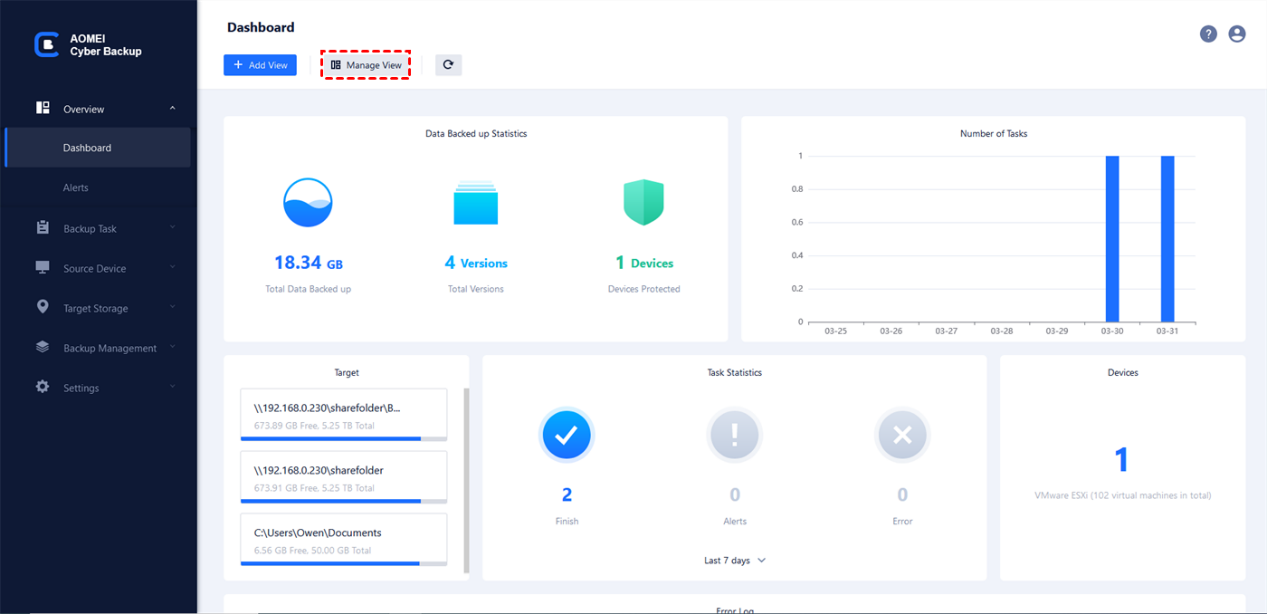
Step-by-Step Backup and Restore VMs using AOMEI Cyber Backup
Securing your Hyper-V VMs with AOMEI Cyber Backup is a simple procedure. Follow the outlined steps below to ensure the security and reliability of your virtual machines:
Begin by accessing the AOMEI Cyber Backup web console and navigate to the Source Device section to Add Hyper-V. Once the device is linked, managing and backing up your virtual machines becomes effortless, eliminating the necessity of installing agents on individual virtual machines. Subsequently, proceed to the Backup Task section, where you can create and customize a new task tailored to your specific requirements.
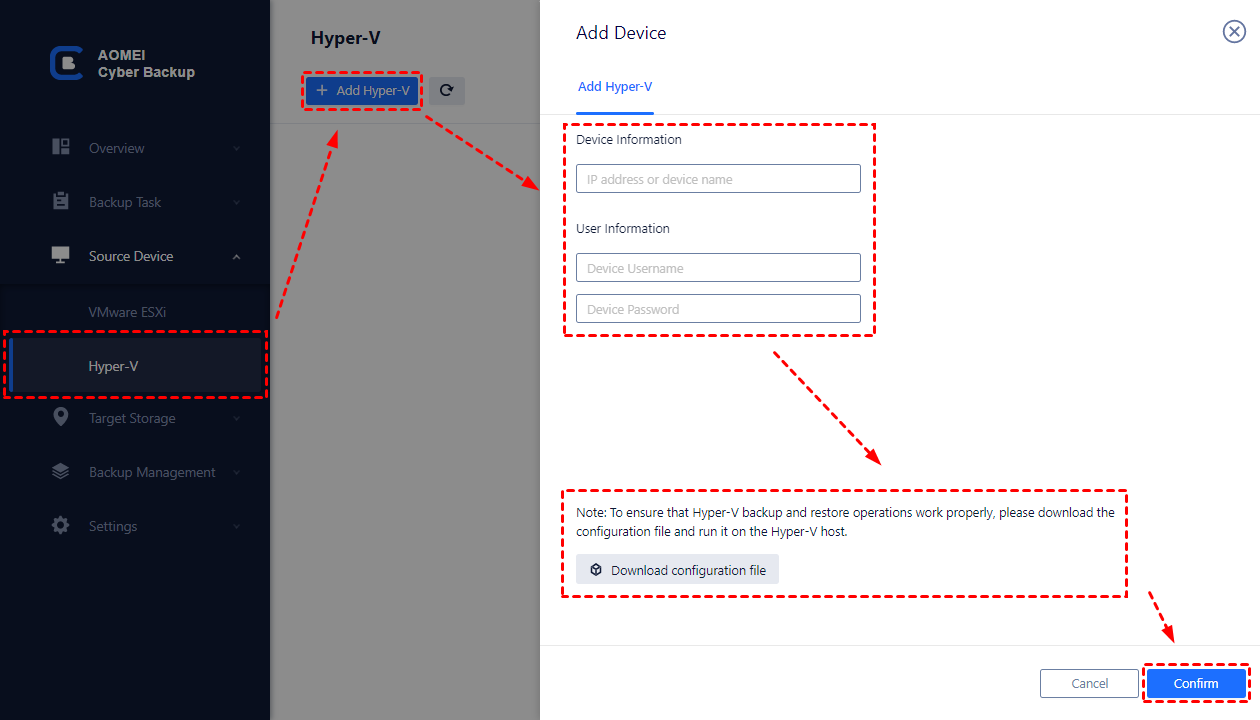
After the completion of the backup task, it will be prominently displayed on the user-friendly interface. This interface allows you to either restore a virtual machine or make modifications to the backup tasks. Utilizing the restore wizard provides flexibility in restoring any virtual machine from the backup task, with the option to choose from various previously backed-up historical versions.
Summary
By adhering to best practices and integrating Hyper-V VM backup into a comprehensive disaster recovery plan, organizations can ensure the resilience of the virtualized infrastructure.
AOMEI Cyber Backup emerges as a reliable and efficient solution for businesses seeking robust Hyper-V VM backup. With its tailored features, user-friendly setup, versatile backup strategies, and a focus on security and compliance, it stands out as a valuable asset in ensuring the resilience of Hyper-V virtualized environments. You are encouraged to consider AOMEI Cyber Backup as a trusted solution for enhancing your Hyper-V VM backup processes.












