Before I start:
1. Bootloader is unlocked.
2. TWRP is setup.
3. I am on MIUI 13 EU ROM.
4. Download the file on to your laptop and transfer to a folder on the phone using USB.
Steps:
1. Go to My device.
2. Click on MIUI 13.
3. Click on the 3 dots on the top right.
4. Choose the update package. Follow the instructions…
5. 1 min later it took me to TWRP….installation hardly took a min.
6. Reboot to system.
7. Check everything is fine.
Overall – Time to download the build took an hr. Time to upgrade took 2 mins.
Download EU ROM:
DOWNLOAD STABLE
https://sourceforge.net/projects/xi…files/xiaomi.eu/MIUI-STABLE-RELEASES/MIUIv14/
Mirror
https://androidfilehost.com/?w=files&flid=337313
Download file:
1. Sourceforge link was slow. So I went for the official mirror. Took almost an hr. file size is 4.5 GB. The MD5 is fbdc8ba3b53e94004369535e405f5817. The file upload date is Feb 17, 2023.
2. For more details visit official page: https://xiaomi.eu/community/threads/miui-14-stable-release.67685/
Note: Better download to laptop and not directly to mobile, unless you have very high speed internet connection. Also the downloaded file is a zip file. Once downloaded check that you can open the zip. This will not work if the file got corrupt during download.
Hybrid = can be installed with either Recovery or Fastboot
Requirements:
- Your device’s bootloader must be unlocked.
Installing with TWRP: (ROM Type: Recovery)
(TWRP must be installed with Fastboot mode)
- Download Xiaomi.eu ROM zip file
- Reboot to TWRP
- If installing for the first time or downgrading: Wipe -> Format Data
- Copy the ROM zip file to the internal storage
- Install -> Select the ROM zip file
- Reboot to system
- Done!
Updating via Updater app: (ROM Type: Recovery)
(A Xiaomi.eu ROM and TWRP must already be installed on your device)
- Download Xiaomi.eu ROM zip file
- Copy the ROM zip file to the internal storage
- Updater -> Menu (…) -> Select update package
- Select the ROM zip file
- Confirm any dialogs
- Done!
Installing with Fastboot: (ROM Type: Fastboot)
- Download Xiaomi.eu ROM zip file
- Extract the ROM zip to a new folder
- Power off your device
- Boot your device in Fastboot mode (Hold volume down + power buttons)
- Connect to PC via USB cable
- Run one of the installation scripts (according to your PC operating system):
– first_install_with_data_format – with data wipe, if you’re flashing Xiaomi.eu ROM for the first time or downgrading.
– update_rom – without data wipe, if you’re updating from an older Xiaomi.eu ROM. - Done!
Remember:
If you are going from MIUI 14 (or later) Weekly ROM to MIUI 14 Stable ROM, you are doing a downgrade, so format data is mandatory!
Translators:
- Follow XML changes in Source of MIUI 14 here
- Our translation guide is here
- Check for errors in your repo here
Give kudos to your translators. This is a huge group effort and continues to grow bigger!
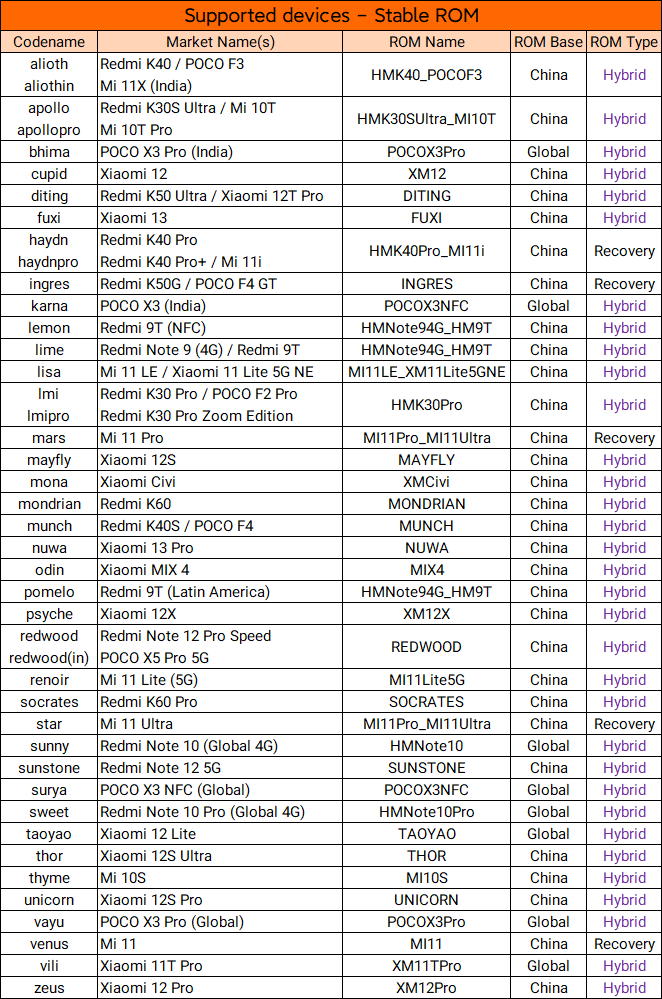
Language included in our MIUI 14:
- English (global.miui.com, xiaomi.eu)
- Chinese (miui.com)
- Polish (kacskrz, miuipolska.pl) – Report Bugs – CHANGELOG
- Slovak (ingbrzy, miuios.cz) – Report Bugs – CHANGELOG
- Czech (VMach3, miuios.cz) – Report Bugs – CHANGELOG
- Bulgarian (Global)
- Hungarian (Global)
- French (pmspr4100) – Report Bugs – CHANGELOG
- Swedish (Global)
- Russian (mclaude74) – Report Bugs – CHANGELOG
- Ukrainian (Andrex2287) – Report Bugs – CHANGELOG
- Belarusian (BusnjukAn) – Report Bugs – CHANGELOG
- Croatian (Masva) – Report Bugs – CHANGELOG
- Vietnamese (Butinhi) – Report Bugs – CHANGELOG
- Italian (BioLorenz) – Report Bugs – CHANGELOG
- Greek (Global)
- Norwegian (Global)
- Dutch (Global)
- Spanish (deivids84) – Report Bugs – CHANGELOG
- Turkish (suatsari) – Report Bugs – CHANGELOG
- Brazilian-Portuguese (RicardoGuariento) – Report Bugs – CHANGELOG
- Portuguese (KcNirvana, Lippe35) – Report Bugs – CHANGELOG
- Hebrew (Global)
- Romanian (ashtefan) – Report Bugs – CHANGELOG
- German (Henry2o1o, berlinux2016, MeiGuddet) – Report Bugs – CHANGELOG
- Catalan (deivids84) – Report Bugs – CHANGELOG
- Korean (cjhyuky, Young-uk, bradly1) – Report Bugs – CHANGELOG
- Slovenian (bostjan2016) – Report Bugs – CHANGELOG
- Serbian (Global)
- Thai (Global)
- Finnish (Global)
- Arabic (Global)
- Persian (Global)
- Japanese (Global)
- Burmese (Global)
- Danish (Global)
Our ROMs features (what’s not in Global):
- Based on China/Global Stable builds
- 3way reboot menu (in dev settings)
- MIUI Contacts and Dialer
- Removed ads in MIUI system apps
- MIUI Dialer and Messages apps
- Steps counter in Assistant screen
- More shortcuts on left lockscreen
- Wake up gestures for all devices
- Option to auto-expand first notification
- Notifications priority settings
- More edit options in Gallery app
- Enabled MiDrive in File Explorer
- Google apps support integrated
- Removed 5GHz region restrictions
- Confirm dials from call logs
- Morning report on alarm at morning
- More apps supported for AOD notifications
- More styles for AOD screen
- Raise to wake gesture
- AOD notification received animation
- Tap fingerprint sensor to wake toggle
- Double tap to lock screen
- Battery AI scenes
- Allowed disabling specific system apps
- Importing theme .mtz from zhuti.xiaomi.com via ThemeManager
- No useless Chinese bloatware apps
- More free RAM due to less background processes
- Mi Video, Mi Music, Mi Browser: No any useless Chinese content and ads
- No possibility to re-lock bootloader accidentally with flash any xiaomi.eu release
- Added real 27 languages translation made by Official MIUI Fansites and MIUI Fans
- Added EU T9 dialer support
- Added charging sound switch
- Optimized GPS settings for EU
- Optimized Battery consumption
- Optimized RAM consumption
- Added GSMalphabet into SMS app options
- SafetyNet passed by default without ROOT (Google Pay)
- Play Store Certified
- Deodexed
- Added automated tasks in Security app
- Widevine L1 (for supported devices)
- And more, and more made by our 10 years MIUI mods experience.
Source: XDA forum and Xiaomi Forum
Read Also: Update Daily: Latest Android 12 MIUI 14 Official ROMs Download and Install for all Xiaomi Devices












