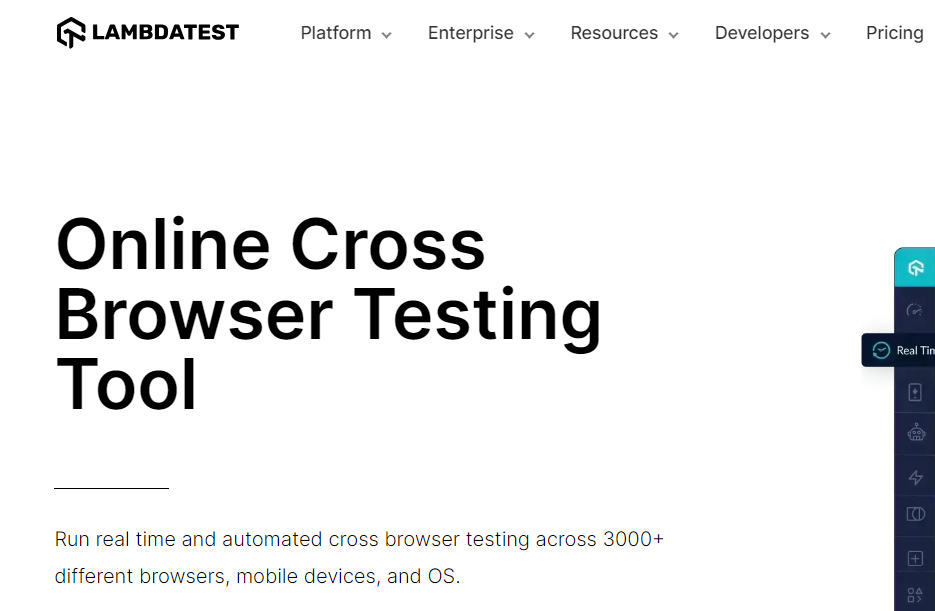Introduction
In the world of web automation testing, selecting the right locators is paramount to ensuring the accuracy and reliability of your test scripts. Selenium, the popular open-source framework for automating web browsers, provides various locator strategies, with XPath and CSS Selectors being two of the most widely used options. In this comprehensive guide, we will delve into the world of locators and explore the strengths and weaknesses of XPath and CSS Selectors. Additionally, we’ll highlight how LambdaTest simplifies cross-browser testing with these locator strategies.
The Significance of Locators in Selenium
Before we dive into the specifics of XPath and CSS Selectors, let’s understand the crucial role locators play in Selenium automation testing. Locators are like the GPS coordinates that help Selenium pinpoint and interact with web elements such as buttons, input fields, and links on a web page. Accurate locators are the cornerstone of stable and efficient automation tests.
Consider a scenario where you want to automate the process of logging into a web application. You need to locate the “Username” and “Password” input fields and the “Login” button. Without the right locators, your Selenium script would be akin to a blindfolded person trying to find a needle in a haystack.
In this guide, we will focus on two primary locator strategies: XPath and CSS Selectors. We will explore the syntax, advantages, and best practices associated with each strategy. We’ll also compare and contrast XPath and CSS Selectors, helping you make informed decisions based on your specific testing needs.
Why LambdaTest Matters
Before we delve into the intricacies of XPath and CSS Selectors, it’s essential to understand how LambdaTest, an AI-powered test orchestration and execution platform, can significantly enhance your Selenium automation testing process. LambdaTest offers 3000+ test environments, including real device cloud for cross-browser testing, making it an invaluable tool for web developers and testers.
Throughout this guide, we will highlight how LambdaTest simplifies cross-browser testing with both XPath and CSS Selectors. From parallel testing on multiple browsers to real device testing, LambdaTest empowers testers to ensure their web applications work seamlessly across different environments.
Section 1: Understanding XPath
What Is XPath?
XPath (XML Path Language) is a language used for traversing XML documents. In the context of Selenium, it’s used to navigate and locate elements within an HTML document. XPath locators are versatile and powerful, allowing testers to pinpoint elements based on their structure, attributes, and relationships in the HTML DOM (Document Object Model).
XPath Syntax
XPath locators follow a concise syntax. They start with a forward slash (/) to denote the root of the document and can be extended using various axes and functions. XPath locators can be absolute or relative, depending on the starting point within the DOM.
Advantages of Using XPath
XPath offers several advantages in Selenium automation testing:
1. Precise Element Selection
XPath can precisely locate elements even in complex web pages where other locators may fail. This precision ensures that your tests are robust and reliable.
2. Hierarchical Navigation
It allows you to navigate through the DOM hierarchy using axes, making it easier to locate elements based on their relationship with other elements. This hierarchical approach is particularly useful for complex web applications.
3. Attribute-Based Selection
XPath can locate elements based on their attributes, such as id, class, or custom attributes. This flexibility allows you to choose from a wide range of attributes to identify elements uniquely.
4. XPath Functions
You can use XPath functions to perform calculations or manipulate element attributes during element identification. These functions provide an additional layer of customization to your locators.
Common XPath Expressions
Let’s take a look at some common XPath expressions to better understand how they work:
– Absolute XPath
An absolute XPath expression begins with the root of the document and specifies the complete path to the target element:
/html/body/div[1]/form/input[1]
This expression starts from the root (/) and navigates through the HTML structure to locate the first input element within a form.
– Relative XPath with id attribute
A relative XPath expression starts from a specific element and navigates to the target element based on its relationship with the starting element:
//*[@id=”username”]
This expression selects an element with the id attribute set to “username” anywhere in the DOM.
– Selecting by partial attribute value
XPath allows you to select elements based on partial attribute values using the contains() function:
//*[contains(@class, ‘button’)]
This expression selects all elements containing the word “button” in their class attribute.
LambdaTest and XPath
LambdaTest simplifies cross-browser testing with XPath locators by providing a wide range of real browsers and devices. You can effortlessly validate your XPath-based tests across multiple browser versions, ensuring your web application functions consistently.
Section 2: CSS Selectors Demystified
What Are CSS Selectors?
CSS Selectors, short for Cascading Style Sheet Selectors, are a pattern-matching mechanism used to apply styles to HTML elements. In the context of Selenium, CSS Selectors can be used to locate web elements based on their attributes and relationships.
CSS Selector Syntax
CSS Selectors follow a concise syntax that closely resembles the way CSS styles are applied to HTML elements. They use various combinations of selectors, such as element type, class, ID, and attribute selectors.
Advantages of Using CSS Selectors
CSS Selectors have their own set of advantages for web automation testing:
1. Simplicity
CSS Selectors use a familiar syntax for web developers, making them easy to understand and use. If you’re comfortable with CSS, you’ll find CSS Selectors intuitive.
2. Performance
In some cases, CSS Selectors can outperform XPath in terms of element identification speed. This can lead to faster test execution times, especially when dealing with large test suites.
3. Attribute-Based Selection
Like XPath, CSS Selectors can also select elements based on their attributes, classes, or IDs. This flexibility allows you to choose the most suitable attribute for identifying elements.
Common CSS Selector Patterns
Here are some common CSS Selector patterns:
– Selecting by element type
input[type=”text”]
This selector targets all input elements with the type attribute set to “text.”
– Selecting by class
.btn-primary
This selector selects all elements with the class “btn-primary.”
– Selecting by ID
#username
This selector selects the element with the ID “username.”
LambdaTest and CSS Selectors
LambdaTest simplifies browser testing with CSS Selectors by offering a diverse range of real browsers and devices. Whether you use CSS Selectors exclusively or in combination with other locators, LambdaTest ensures comprehensive cross-browser testing.
Section 3: XPath vs. CSS Selectors: A Head-to-Head Comparison
Now that we have explored XPath and CSS Selectors individually, let’s compare and contrast these two locator strategies.
Performance Comparison
XPath and CSS Selectors both have
their strengths and weaknesses in terms of performance. XPath expressions can sometimes be slower due to their complexity, while CSS Selectors are generally faster. However, the actual performance depends on the browser and the specific selector used.
In situations where speed is crucial, CSS Selectors may offer a performance advantage. However, for complex DOM structures, XPath might be the more reliable choice.
Readability and Maintainability
XPath expressions can become complex and less readable as they navigate through the DOM. On the other hand, CSS Selectors are often more concise and easier to read, especially for developers familiar with CSS.
If your testing team includes developers who are well-versed in CSS, using CSS Selectors can lead to more maintainable and collaborative test scripts.
Compatibility and Browser Support
XPath enjoys broader compatibility with older browsers, but modern browsers also support CSS Selectors. The choice between the two should consider your target audience and the browsers they use.
Consider your application’s user base and prioritize testing on the browsers and devices that matter most to your audience. LambdaTest’s extensive browser and device coverage can help ensure compatibility across various platforms.
Use Case Considerations
The choice between XPath and CSS Selectors should be based on the specific requirements of your testing scenario. If precision and complex DOM traversal are needed, XPath might be more suitable. For simplicity and readability, CSS Selectors are a great choice, especially when dealing with straightforward web pages.
LambdaTest’s Support for Both Strategies
LambdaTest’s real device cloud is an ideal platform to test your XPath and CSS Selector-based scripts. It offers an extensive selection of browsers and devices, ensuring your tests cover a wide range of real-world scenarios.
Section 4: Tips for Writing Robust XPath and CSS Selectors
Having learned about XPath and CSS Selectors, it’s crucial to write robust locators. Here are some tips to help you craft efficient and reliable XPath expressions and CSS Selectors:
XPath Tips
1. Use Relative XPath
Whenever possible, use relative XPath expressions to make your tests more resilient to changes in the DOM structure. Relative XPaths are less likely to break when the page structure evolves.
2. Avoid Indexes
Minimize the use of numeric indexes in XPath as they can make your locators fragile. Instead, rely on attributes and relationships for precise element identification.
3. Use Predicates Wisely
XPath predicates like contains(), starts-with(), and ends-with() can be powerful but should be used judiciously to avoid ambiguity. Test your predicates thoroughly to ensure they select the correct elements.
CSS Selector Tips
1. Be Specific
Write specific CSS Selectors to ensure you are targeting the correct elements. Avoid overly generic selectors that may unintentionally match multiple elements.
2. Avoid Overqualification
Overqualified selectors (e.g., div.button) can make your locators less flexible. Aim for selectors that are as concise as possible while remaining uniquely identifying.
3. Test Selectors in Browser Developer Tools
Use your browser’s developer tools to test CSS Selectors before using them in your tests. This allows you to verify that your selectors correctly locate the desired elements.
Section 5: Leveraging LambdaTest for Cross-Browser Compatibility Testing
The Importance of Cross-Browser Testing
In today’s web development landscape, cross-browser compatibility testing is a non-negotiable aspect of ensuring your web applications work flawlessly for all users. Different browsers and versions can render web pages differently, leading to potential issues.
How LambdaTest Simplifies Cross-Browser Testing
LambdaTest simplifies cross-browser compatibility testing by providing an extensive range of real browsers and devices in the cloud. Here’s how LambdaTest can enhance your testing process:
Parallel Testing
Run your tests in parallel across multiple browsers and devices, reducing test execution time significantly. Parallel testing enables faster feedback and quicker identification of compatibility issues.
Real Device Testing
Test on real mobile devices and tablets to ensure your web application is mobile-friendly. LambdaTest offers a vast array of real devices, allowing you to cover a wide range of mobile platforms and screen sizes.
Integration with XPath and CSS Selectors
LambdaTest seamlessly integrates with both XPath and CSS Selector-based testing, allowing you to validate your locator strategies on various real-world configurations. This integration ensures that your tests accurately represent the user experience across different browsers and devices.
Conclusion
In the world of Selenium automation testing, choosing the right locator strategy is a critical decision. XPath and CSS Selectors are both powerful options, each with its own strengths and use cases. By understanding their syntax, advantages, and best practices, you can make informed decisions based on your testing requirements.
Remember that LambdaTest is your trusted partner in simplifying cross-browser testing with XPath and CSS Selectors. With its extensive browser and device coverage, LambdaTest empowers you to deliver web applications that perform seamlessly across diverse environments.
As you embark on your automation testing journey, keep in mind the importance of choosing the right locators and leveraging the capabilities of LambdaTest to ensure your web applications meet the highest standards of quality and compatibility. Happy testing!