- DIDSeth 3MP WiFi IP Camera Review: Your Ultimate Home Surveillance Solution
- Exploring the HW HW8810 RTR 1:16 2.4G 4WD Brushless RC Car
- A Deep Dive into the Monster XKT26 TWS Wireless Earbuds
- SG PINECONE FOREST 1006 Review: A Revolutionary 1/10 Scale 4WD RC Drift Car
- Apple iOS 18.2 official released: Camera control added a two-stage shutter, improved “photos” and so on
- The back of Apple iPhone 17 Series has Changed to a Horizontal bar Camera Module,
- Google Pixel 9a phone full specification exposure: Tensor G4 chip, peak brightness 2700 nits, 5100mAh battery, 48 million main camera
- Ulefone Armor Mini 20 Rugged phone on sale: 64 million infrared night vision camera, 6,200mah battery, limited time $200
- Shop
- 3D Printer
- ZBAITU Z40 4 in 1 Laser Engraver Cutter
ZBAITU Z40 4 in 1 Laser Engraver Cutter
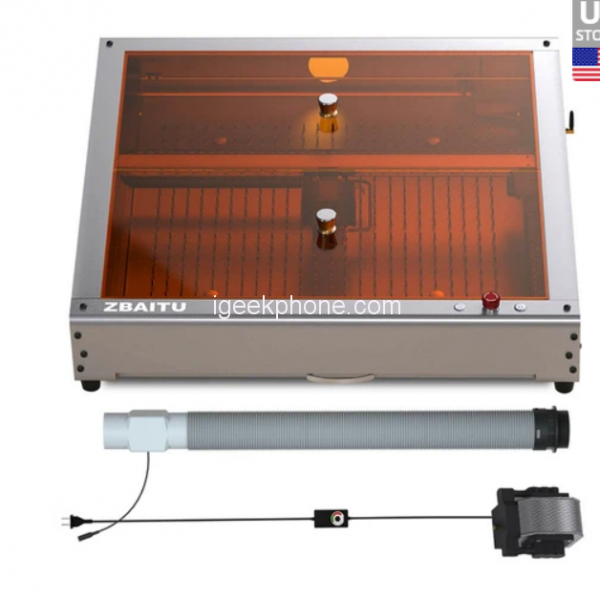
Offers
-
 ZBAITU Z40 4 in 1 Laser Engraver Cutter
$ 999
ZBAITU Z40 4 in 1 Laser Engraver Cutter
$ 999
View Offer
Highlights
ZBAITU Z40 Laser Engraver Main Features
ZBAITU Z40 is the world’s first 4 in 1 laser engraving machine that integrates a drawer-style laser bed, air assist nozzle and air pump kit, a smoke extractor, and a rotary roller. It is an all-in-one machine housed in an enclosed chamber. Unbox it and you are good to go, no installation is required!
When the ZBAITU Z40 starts to work, you can get a glimpse of the working conditions inside the machine instantly and clearly. You will be able to track the whole working progress of the laser without wearing goggles. No investment in other accessories will be required in the future. ZBAITU is dedicated to making your creation experience easier, neater, faster, and more efficient. Close the lid to form a closed space, with a smoke and noise reduction system, no oily smoke and unpleasant smell, and lower noise.
What you will get in the box:
- Drawer-type honeycomb panel
- Smoke exhaust system
- Air pump
- Turntable
- Double-open hard acrylic cover (soundproof and smokeproof)
- 22W high-power laser module
20W High Power Laser Head
With an output power of 20W, 3-4 times higher than the 5W and 10W variants on the market, ZBAITU Z40 delivers more stability and longer life expectancy.
Faster Engraving Speed
ZBAITU Z40 engraves at a speed of up to 30000mm/min. It will be a valuable tool for business makers to carry out mass production with speed and precision.
Self-Contained Smoke Exhaust System
When you plug in the smoke exhaust and cover up the panel, ZBAITU Z40 will appear as a perfectly sealed box that filters unpleasant smells and annoying smoke.
Drawer Type Honeycomb Panel
ZBAITU Z40 laser engraver is equipped with a drawer-type bottom plate, an alternative to the commonly used honeycomb panel/laser bed, so as to cut perfectly and protect your desktop. The drawer-type design facilitates the cleaning of cutting debris. And it comes with magnet accessories, which will help to fix your cutting materials in place.
Easy to Install
As all the wires are preinstalled in the drag chain, ZBAITU Z40 requires no more messy wires or air pipes. Everything will become perfect and the machine is user-friendly. What you will receive is a 99% finished machine, just follow the instruction manual and perform a few simple steps to fix it to complete the installation.
Safety Protection
An indicator button light is added to it, in an effort to tell the working status of the machine. As it is firm enough, it will not be moved easily as long as it is placed properly.
WiFi Connection
The motherboard of the machine has a WiFi signal receiver, the signal is more stable, the coverage is wider, you can easily use the wifi connection, and there will be no signal interruption.
High-Precision Linear Guide Rails
Linear guide rails also known as line rails, slide rails, linear soft guides, and linear slide rails, are used in linear reciprocating motions, can bear a certain torque, and achieve high-precision linear motion under high load conditions.
Airflow Control by Software
In order to make it more convenient to use, the brand added the airflow software control function to the Z40. You don’t need to switch the airflow manually, just click the button in the software operation. In Lightburn, it should be turned on/off when necessary.
Reviews
Sorry, you have not permission to write review for this product.
Disclaimer Note
You can write your own disclaimer from APS Settings -> General -> Disclaimer Note.





































