- OXVA NeXLIM Vape 0.85 Color Screen, 1500mah Battery: Hands-On Review
- OXVA VPRIME Vape 0.96inch Screen, 2600mah Battery: Hands-On Review
- Moti Go Max Pod System Kit Review-Versatility Meets Performance
- Moti Tripro 32K Disposable Vape Review-Experience Convenience and Flavor
- ZD016 SV RC Drone Review: Your Ultimate Aerial Companion
- Blackview SHARK 9 Smartphone Review-Discover the Power and Performance
- UDIRC UCX2405 and UCX2405 PRO RC Truck Review-Conquer Any Terrain
- Forex Trading Apps for iOS – Top Picks to Consider
- Shop
- 3D Printer
- SCULPFUN SF-A9 40W Laser Engraver
SCULPFUN SF-A9 40W Laser Engraver
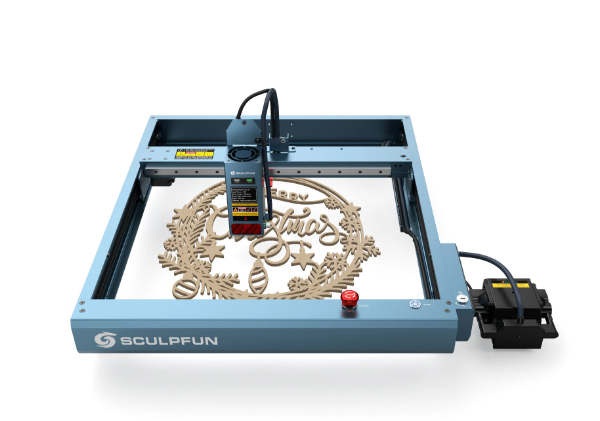
Offers
-
 SCULPFUN SF-A9 40W Laser Engraver
$999
SCULPFUN SF-A9 40W Laser Engraver
$999
View Offer
Product Model: Sculpfun SF-A9 Flame Alarm: 60℃ trigger Tilt Sensor: 15° trigger BT: 4.2 Wi-Fi:2.4Ghz Wavelength: 450nm±5nm Working Area: 400*400mm Laser Module Power: 40W Laser Spot: Adjustable:0.1mm/0.15mm Working Speed:MAX.36000mm/min Working Voltage: DC24V Working Current: 10A Input Power: 240W Support System: Win7/Win8/Win10/Win11/MAC/IOS/Android/Linux Material for Engraving:Cardboard,MDF,Felt, Cardboard, Wood, Bamboo, Leather, Fabric,Dark Acrylic, Brushed Stainless Steel, Dark Anodized Aluminum, Painted Metal, etc Material for Cutting: Cardboard,MDF,Felt, Cardboard, Wood,Bamboo, Leather, Fabric, Dark Acrylic, etc. Operation Application Software: Computer: LightBurn/LaserGRBL Mobile Phone: Sculpfun APP Product Package Weight: 11.2KG Product Package Size: 715*665*150mm Packing List: 1 x Laser Machine 1 x Laser Head 1 x Adapter 1 x Power Cable 4 Metal Support Pillar 4 x Spare Metal Support Pillar 1 x Type-C Data Cable 1 x Air Pump 1 x Goggles 1 x Lens Repair Kit 1 x Tool Set 1 x Cable Tie Pack 1 x Antenna Pack 1 x Screw Kit 1 x Aluminium Plate 2 x Basswood Board 2 x Key Precautions: ●Because of the powerful laser, it is forbidden to run the engraving machine unattended. Please STOP it if you’re not around. ●Please refer to the user manual for detailed machine instructions and parameter settings. ●When operating the laser engraving machine, please wear goggles. ●Do not touch the laser with your hands, or it may burn your hands. ●Please avoid strong impact on the machine. ●Children under 14 are not allowed to use this product and children over 14 need adult supervision. ●Do not apply the laser directly to any specular reflective objects as this may cause injury to the operator or burn the laser.
Reviews
Sorry, you have not permission to write review for this product.
Disclaimer Note
You can write your own disclaimer from APS Settings -> General -> Disclaimer Note.






































