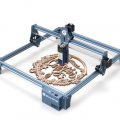- VEIIK Space Mist Review: A Galaxy of Flavor in a Disposable Vape
- VEIIK Domax Review: 20,000 Puffs of DTL Vaping
- VEIIK Night ELF Review: Convenience and Longevity in One Device
- Yocan iCan E-Rig Vaporizer Review: A New Era of Vaping Convenience
- Yocan Red Katana Butane Torch Lighter Review: A Perfect Blend of Style and Functionality
- Maskking’s innovative coil oil separation technology: a new standard for freshness
- From LED Glow to Crystal-Clear Radiance: The Transformation of Maskking Vape Screens
- The detailed specifications of the Honor GT mobile phone were exposed and officially released on December 16
- Shop
- 3D Printer
- Sunlu S9 Plus 3D Printer
Sunlu S9 Plus 3D Printer

Offers
-
 Sunlu S9 Plus 3D Printer
$459
Sunlu S9 Plus 3D Printer
$459
View Offer
Highlights
Big Printing Size
Printing size is reaching to 310*310*400mm and creating a world for imagination to run wild.
Auto-Leveling
S9 Plus has installed ABL function and supports 4×4 multi-point automatic leveling. Completely solve the problem of printing failure caused by uneven heating plate.
Great Adhesion & Removal
The print bed locks parts down during printing when hot, and after cooling parts can be taken off easily. It can be used repeatedly without loss of performance.
Stable Structure
Double thread Z-axis moving parts to reduce printing wobbles.
Filament Runout Detection
Filament runout sensors can monitor the supply of filament intelligently. If your printer runs out of filament or filament breaks, it will automatically stop without losing your printing progress.
Compatible with All Filaments
SUNLU provides various kinds of filaments, which has even and smooth output, giving you more choices for your creativity.
【Silent motherboard】: 60 decibel noiseless printing
【Auto Filament Detection & Power-off Recovery】:
① Filament Detection: Automatically stop when the filament is used up or disconnected
② Power-off recovery: One key to continue the last print after power failure.
SUNLU smart 3D printer can resume printing even after power failure or failure.
【Intelligent blockage detection】: stop when blocked, and resume after processing
【Quick Installation】: S9 Plus is a pre-installed printer, just fix the gantry to start printing. Disassembly is also very simple.
【Equipped with consumable drying box】: real-time interaction of printer control drying box
【Large size printing】: The large printing size of 310mm*310mm*400mm can satisfy your more dimensional inspiration and richer imagination.
Reviews
Sorry, you have not permission to write review for this product.
Disclaimer Note
You can write your own disclaimer from APS Settings -> General -> Disclaimer Note.